Page 1 of 1
Recalculate CdA from a recorded ride + DFPM
Posted: Fri Mar 29, 2019 2:42 pm
by oleksiy
Hello,
I guess the Profile 4 got reset to something else, I'm not 100% sure why, but after calibration the CdA number was just static

. I have all the data recorded on the Aeropod + data on my Garmin with DFPM. Is there are a way from that to re-calculate CdA long the way post ride?
Thank you,
Oleksiy
Re: Recalculate CdA from a recorded ride + DFPM
Posted: Fri Mar 29, 2019 4:34 pm
by BillOsler
When you say you have "all the data" recorded on the Aeropod that includes the power channel from the DFPM? If so then if you select the relevant portion of the ride Isaac can calculate a CdA for that selection. I"m not at my laptop right now but I think it is under Tools | Analyze CdA or something like that.
Re: Recalculate CdA from a recorded ride + DFPM
Posted: Sat Mar 30, 2019 2:44 am
by oleksiy
Sorry, I am new. O:)
Normally when I do the analysis I see the CdA vary:
The attachment 3 is no longer available
When on the last ride it is just constant (this what i'd like to re-calculate):
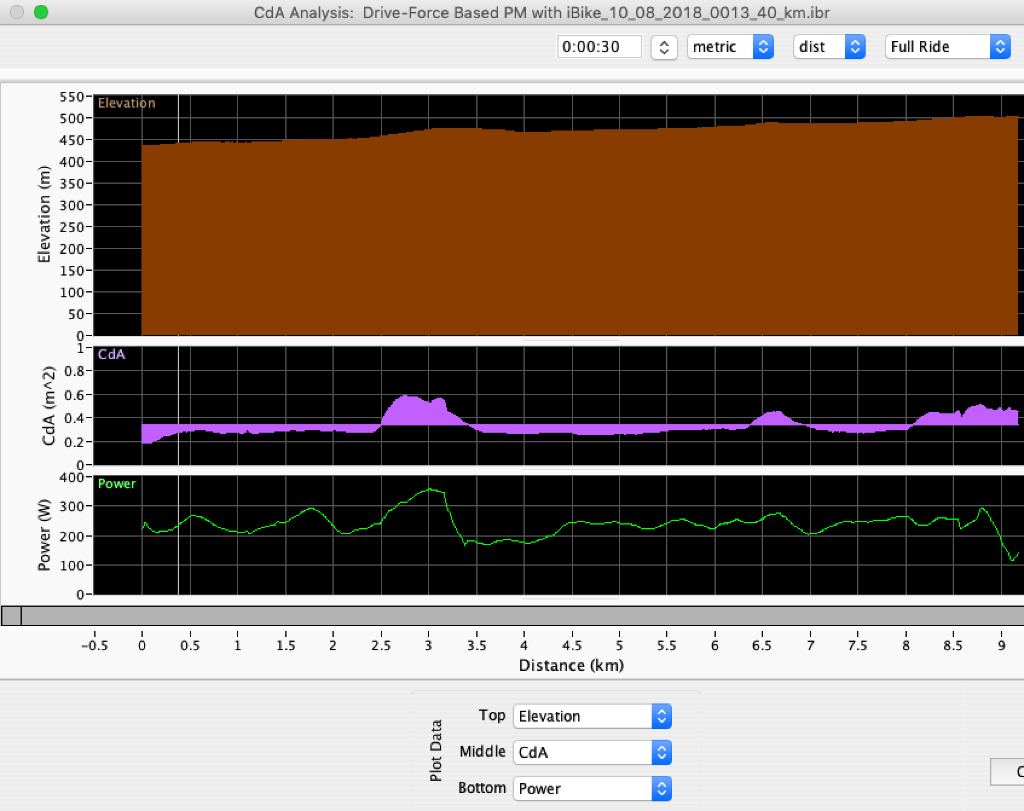
- Screen Shot 2019-03-30 at 7.32.07 AM.png (110.93 KiB) Viewed 8460 times
On the Power Meter comparison I see this:
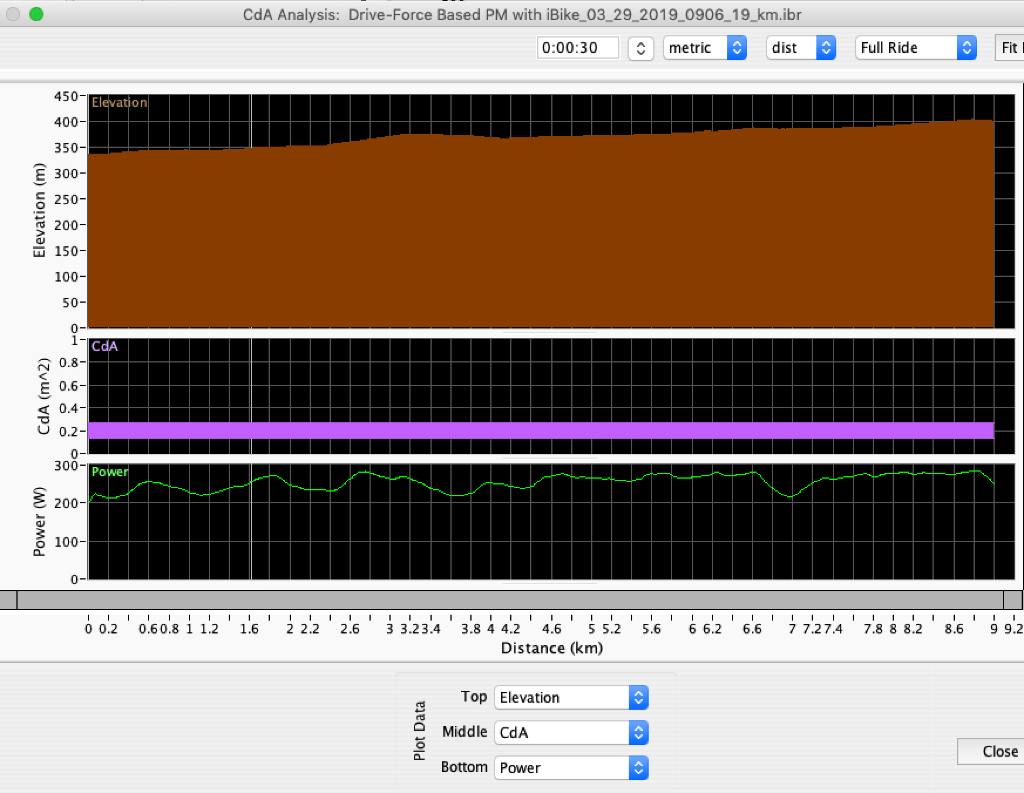
- Screen Shot 2019-03-30 at 7.34.17 AM.png (111.36 KiB) Viewed 8460 times
Thank you for looking in to this!
Re: Recalculate CdA from a recorded ride + DFPM
Posted: Sat Mar 30, 2019 8:06 am
by BillOsler
We'll have to see if one of the Velocomp folks has any better insight, but just so we are comparing apples to apples what happens if you use the same data for both the power meter comparison and CdA analysis charts? The screen shots you posted for the ride on 3-29-19 show different sections of the activity and also have different data smoothing settings. So, what do you see if you do the CdA analysis for the entire activity with the data smoothing set to 0:00:10 to match the Power Meter Comparison chart?
Re: Recalculate CdA from a recorded ride + DFPM
Posted: Sun Mar 31, 2019 2:44 am
by Velocomp
Please post the .ibr ride file from which your screen shots appear.
Re: Recalculate CdA from a recorded ride + DFPM
Posted: Mon Apr 01, 2019 1:53 am
by oleksiy
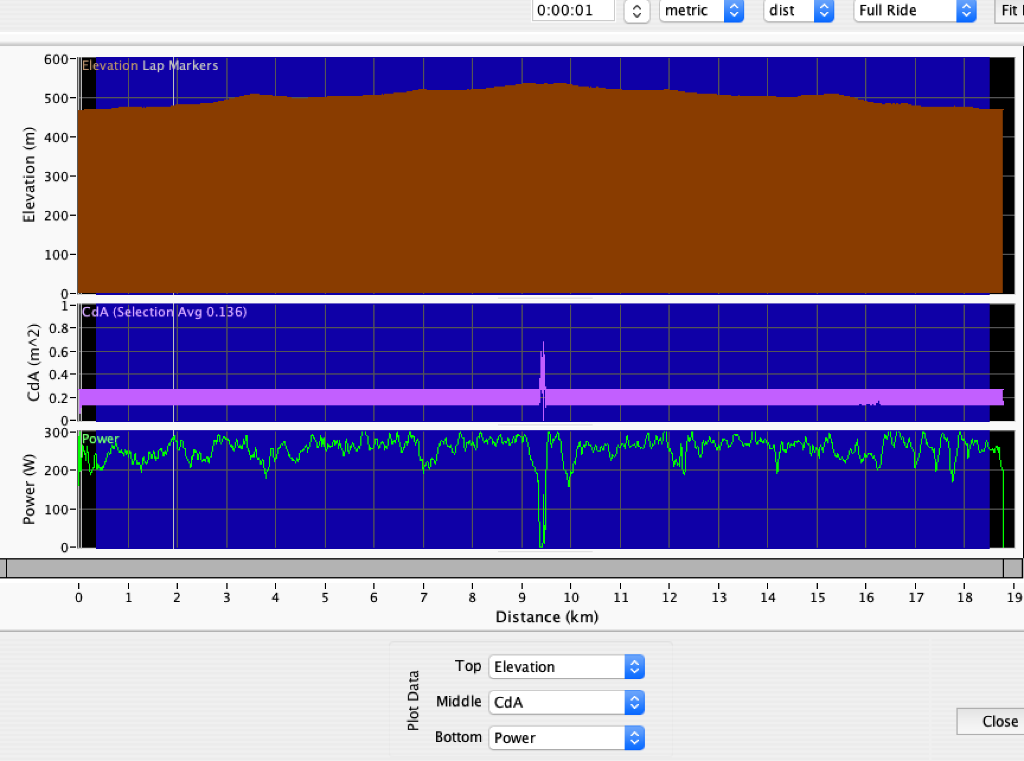
- Screen Shot 2019-04-01 at 7.51.34 AM.png (106.42 KiB) Viewed 8429 times
I guess, just mis-calibrated device? WDYT?
Thanks!
Re: Recalculate CdA from a recorded ride + DFPM
Posted: Mon Apr 01, 2019 3:32 pm
by oleksiy
Here I was playing with Golden Cheetah's Aerolab: ~0.26
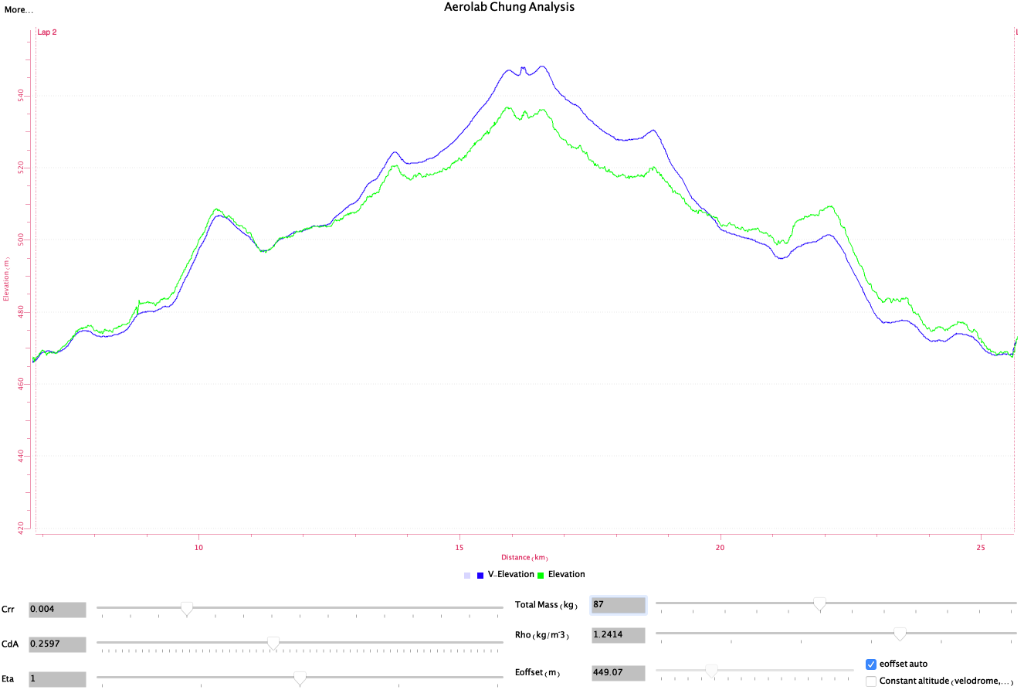
- Screen Shot 2019-04-01 at 9.28.21 PM.png (83.37 KiB) Viewed 8409 times
Re: Recalculate CdA from a recorded ride + DFPM
Posted: Mon Apr 01, 2019 6:39 pm
by Velocomp
oleksiy wrote: ↑Mon Apr 01, 2019 1:53 am
Screen Shot 2019-04-01 at 7.51.34 AM.png
I guess, just mis-calibrated device? WDYT?
Thanks!
For some reason, your DFPM ID is "0" in your ride file, even though you have DFPM data in your ride file. This is definitely a glitch.
Do a hard reset of your device, then try downloading the ride file again. If that doesn't fix things then I'm afraid you'll need to do a new sensor pairing, followed by a calibration.
Re: Recalculate CdA from a recorded ride + DFPM
Posted: Wed May 15, 2019 6:02 pm
by oleksiy
Hello,
I'm trying to make sense of the CdA measurements, is the Calbulated or DFPM power taken for calculations?
It's been windy today. On the first image CdA looks strange, nothing really changed on the second run, but the CdA is dropped to what I would expect to be normal range:


- Screen Shot 2019-05-15 at 11.58.10 PM.png (168.19 KiB) Viewed 8221 times
Also, on this Rotor dual powermeter (1st gen) I don't have the PStroke analysis available, is that expected?
Thank you!
Oleksiy
Re: Recalculate CdA from a recorded ride + DFPM
Posted: Wed May 15, 2019 6:33 pm
by Velocomp
Actually, I think things are fine (though there may be a bug in Isaac).
1. It looks like you're not on profile 4; I say this because it looks like your HR data is being shown, not your CdA data
2. There is a separate window called "Tools/Power Meter Comparison" which also calculates CdA. This window shows that your "out" CdA and "back" CdA are about the same.
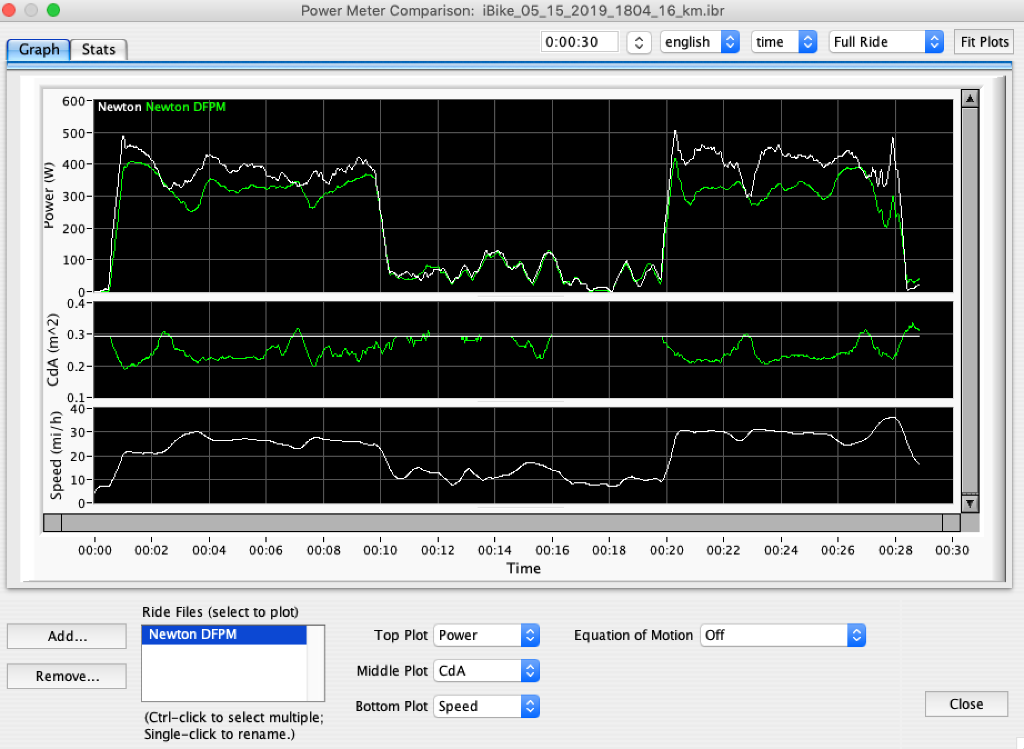
- Power Meter Comparison with CdA = 0.296
- Screen Shot 2019-05-15 at 6.25.25 PM.png (136.63 KiB) Viewed 8218 times
It looked to me that your CdA was about 0.23, and when I used that number in the "Analyze/Tweak CdA..." screen
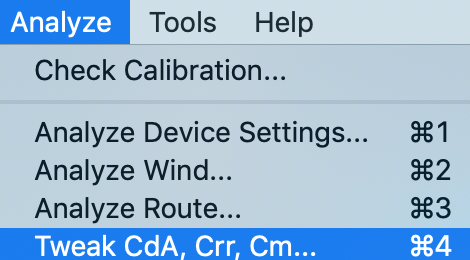
- Analyze CdA command
- Screen Shot 2019-05-15 at 6.27.33 PM.png (177.19 KiB) Viewed 8218 times
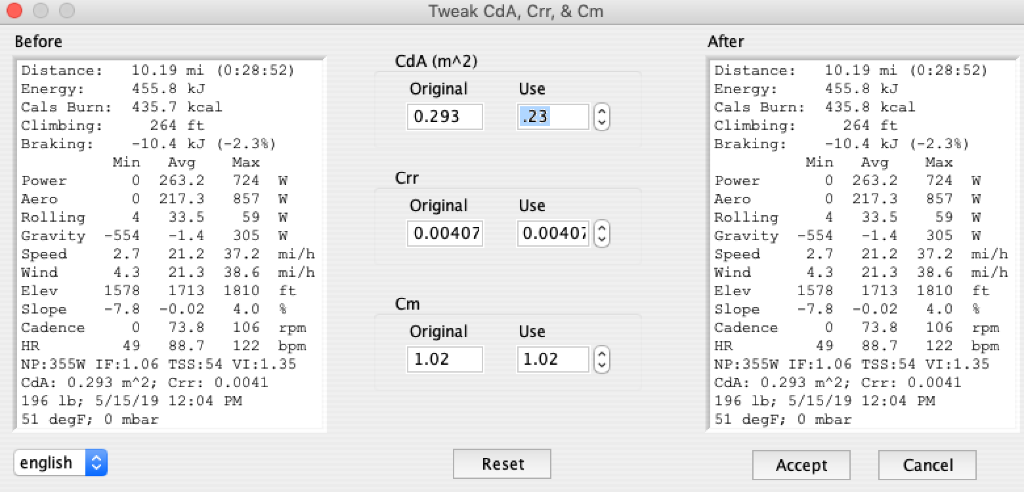
- Change CdA to 0.23
- Screen Shot 2019-05-15 at 6.28.08 PM.png (151.62 KiB) Viewed 8218 times
I got great results!

- Power Meter Comparison with CdA = 0.23
- Screen Shot 2019-05-15 at 6.28.46 PM.png (140.84 KiB) Viewed 8218 times
3. There may be a bug in the "CdA Analysis" window...we will check this.
Re: Recalculate CdA from a recorded ride + DFPM
Posted: Thu May 16, 2019 1:47 am
by oleksiy
Thank you for a quick reply!
0.23 is what i'd expect, thanks!
1) I was on the Profile 4, it's the same wonky readings from HR as I had on my Garmin with Connect IQ. (see the comparison with real HR in the attach.
Could that be, the Aeropod lost connection to the Rotor PM and switch to Aero-Calc power?
2) In general, if I merge data with Garmin TCX file, overwriting Distance/Speed/Elevation, would I expect CdA values to change? Similarly after "Check Calibration" with "Use DFPM", when it show me the difference, but "CdA Analysis" stays always the same.
3) What about PStroke analys? I have it on my newer dual-sided Rotor DM, but not on the 1st Gen (dual-sided) Rotor.
Re: Recalculate CdA from a recorded ride + DFPM
Posted: Thu May 16, 2019 12:40 pm
by Velocomp
For PowerStroke you'll need a separate cadence sensor, mounted on your crank.
When you merged your TCX data, I suspect you over-rode the HR values. Don't import HR data from your TCX file.
 . I have all the data recorded on the Aeropod + data on my Garmin with DFPM. Is there are a way from that to re-calculate CdA long the way post ride?
. I have all the data recorded on the Aeropod + data on my Garmin with DFPM. Is there are a way from that to re-calculate CdA long the way post ride?