Page 1 of 1
How to add a new Indoor Trainer in Isaac
Posted: Sat Jan 07, 2017 12:35 am
by ultratarmo
My indoor trainer is a Minoura B60R.
It is not listed in the trainer models on Isaac, but it is listed on powercurvesensor.com (where a lot of the trainer data seems to be coming from).
How can I add my trainer to Isaac?
Re: How to add a new Indoor Trainer in Isaac
Posted: Sat Jan 07, 2017 9:02 am
by Velocomp
Actually, I see TWO Minoura B60R trainer curves in Isaac...
Re: How to add a new Indoor Trainer in Isaac
Posted: Sat Jan 07, 2017 9:08 am
by ultratarmo
Are you sure it's B60R curves? I see B60D curves. It's another model, with no remote control and 3 resistance levels, the B60R model has a remote control with 7 resistance levels. I have two B60 curves, but they are both B60D at 2/3 and 3/3 levels.
Re: How to add a new Indoor Trainer in Isaac
Posted: Sat Jan 07, 2017 9:15 am
by ultratarmo
B60D in Isaac:

B60D and B60R on powercurvesensor.com:

Re: How to add a new Indoor Trainer in Isaac
Posted: Mon Jan 09, 2017 2:12 pm
by blahblah
I have a dumb question, but i have a generic magnetic trainer that has 5 resistance settings that you change manually. So can the powerpod detect when you change to a different resistant lvl? I'm not really worried about it, but i'm gonna do some zwift when my ant+ dongle comes in and i'm just curious if its worth even setting up the powerpod or just use my speed and cadence sensor with zwift. I never ride indoors but got the 7 days free trial on zwift, so i'm gonna play around with it

Re: How to add a new Indoor Trainer in Isaac
Posted: Mon Jan 09, 2017 2:51 pm
by Velocomp
PowerPod doesn't know when you manually change settings on your trainer.
I'd play around with your PP and swift.
Re: How to add a new Indoor Trainer in Isaac
Posted: Mon Jan 09, 2017 10:06 pm
by blahblah
K, I'll give PP a try when my ant+ dongle arrives. How do I pair PP with zwift? Will I need to hold the button down for 4 secs like when I paired my sensors to PP?
Re: How to add a new Indoor Trainer in Isaac
Posted: Tue Jan 10, 2017 7:39 am
by Velocomp
blahblah wrote:K, I'll give PP a try when my ant+ dongle arrives. How do I pair PP with zwift? Will I need to hold the button down for 4 secs like when I paired my sensors to PP?
Does Zwift send power data?
Re: How to add a new Indoor Trainer in Isaac
Posted: Tue Jan 10, 2017 9:51 am
by blahblah
oh yes, it should just be like pairing to garmin... i wasn't thinking when i asked lol
Re: How to add a new Indoor Trainer in Isaac
Posted: Tue Jan 10, 2017 12:02 pm
by blahblah
I setup my PP to indoor trainer and sent the generic magnet ride profile to it, and tested it out on the trainer for a few mins this morning. My ant+ dongle is suppose to come today so hopefully i can try out zwift tomorrow, but what i noticed while on the trainer today was say i'm cruising along at 16 mph which is 163 watts... but if i all of a sudden ramp the speed up to say 20 the power slowing increases up to 213 watts even though i've been at 20 mph for like 30 secs. So unless there is a way to fix that, i dunno how that will work with zwift. It might not even reflect that in zwift... i'll let you know after i get to try it. Maybe i got it setup wrong, i dunno... everything seems good it holds the right watts for the speed but it just takes way to long to show the watts in massive speed increase or decrease.
Re: How to add a new Indoor Trainer in Isaac
Posted: Tue Jan 10, 2017 1:08 pm
by blahblah
I just loaded my trainer ride on isaac and it appears that the power and speed increase perfect together. Guess its just delayed more on my garmin, but by isaac everything looks good.
Re: How to add a new Indoor Trainer in Isaac
Posted: Tue Jan 10, 2017 1:13 pm
by Velocomp
blahblah wrote:I just loaded my trainer ride on isaac and it appears that the power and speed increase perfect together. Guess its just delayed more on my garmin, but by isaac everything looks good.
Great!
Re: How to add a new Indoor Trainer in Isaac
Posted: Wed Jan 11, 2017 4:20 am
by ultratarmo
Could you give an answer to the original topic please?
I wonder why the poster about Swift didn't make a separate topic as this is totally off-topic.
Thank you
Re: How to add a new Indoor Trainer in Isaac
Posted: Wed Jan 11, 2017 9:24 am
by Velocomp
ultratarmo wrote:Could you give an answer to the original topic please?
Thank you
Here is what to do:
1) connect your PP to Isaac
2) get the curve you want from powercurvesensor
3) In Isaac, use the command Device/Edit Trainer Settings...
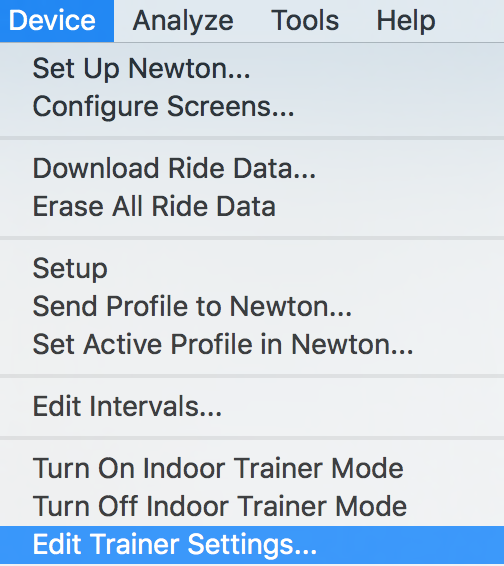
- Screen Shot 2017-01-11 at 8.51.38 AM.png (134.9 KiB) Viewed 16549 times
4) When the window opens, select the Coefficients Tab
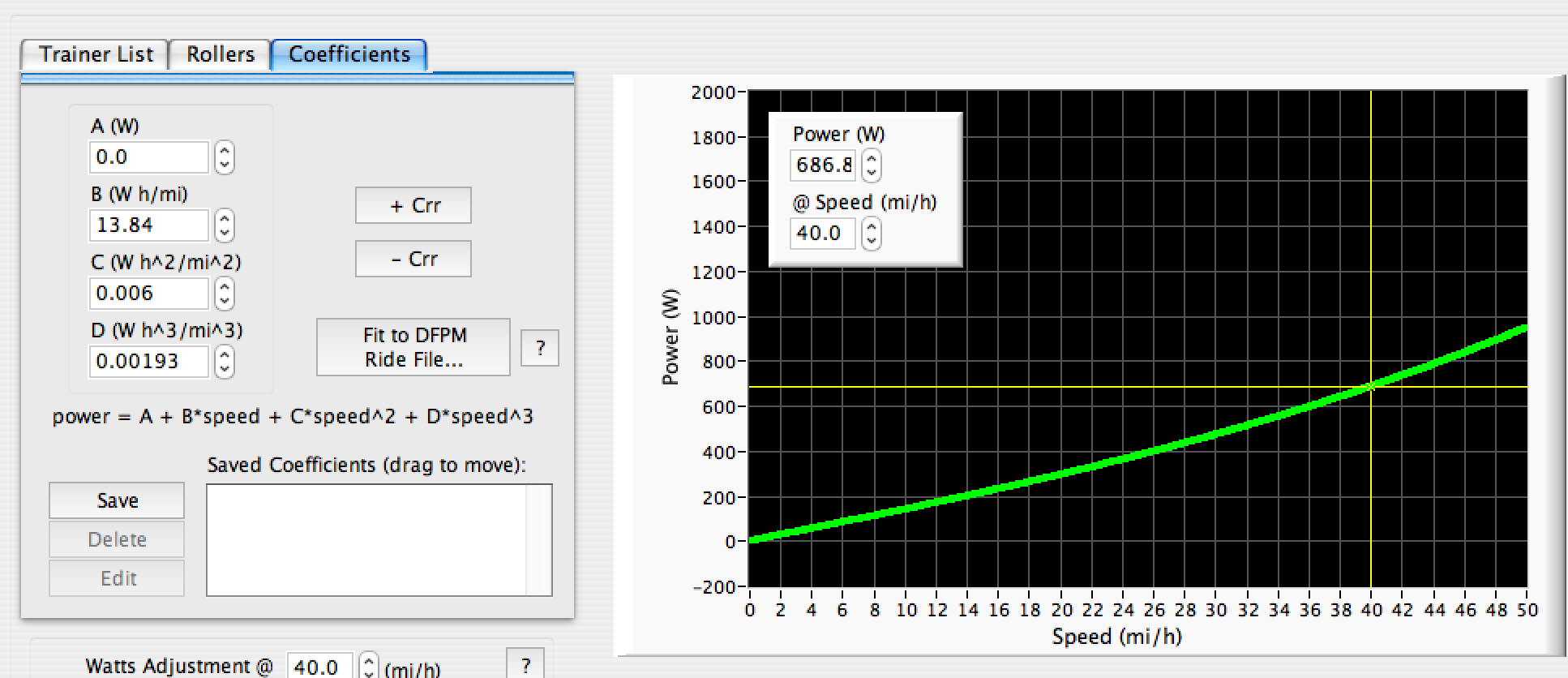
- Screen Shot 2017-01-11 at 9.06.38 AM.png (162.71 KiB) Viewed 16549 times
5) The coefficients and curve you see will be for whatever trainer happens to be selected on the trainer list; THESE COEFFICIENTS ARE WRONG FOR YOUR TRAINER
6) Enter the curve fitting coefficients that best fit the speed/power curve for your trainer (you can play around with this manually, or find a curve fitting routine for cubic polynomials). I have done this for the Minoura B60R 3/7 curve
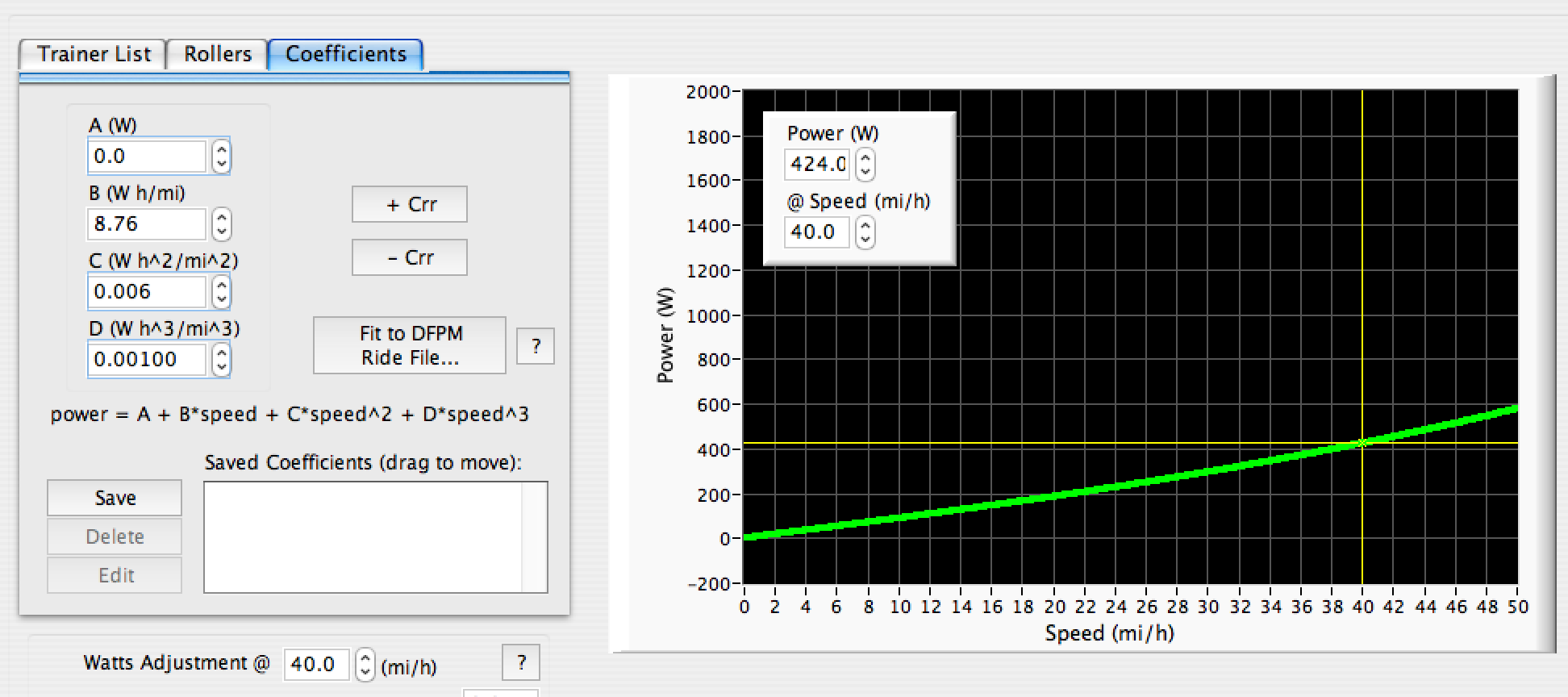
- Screen Shot 2017-01-11 at 9.08.20 AM.png (165.5 KiB) Viewed 16549 times
7) Click the Save button; a pop window appears where you'll enter the name of your trainer curve
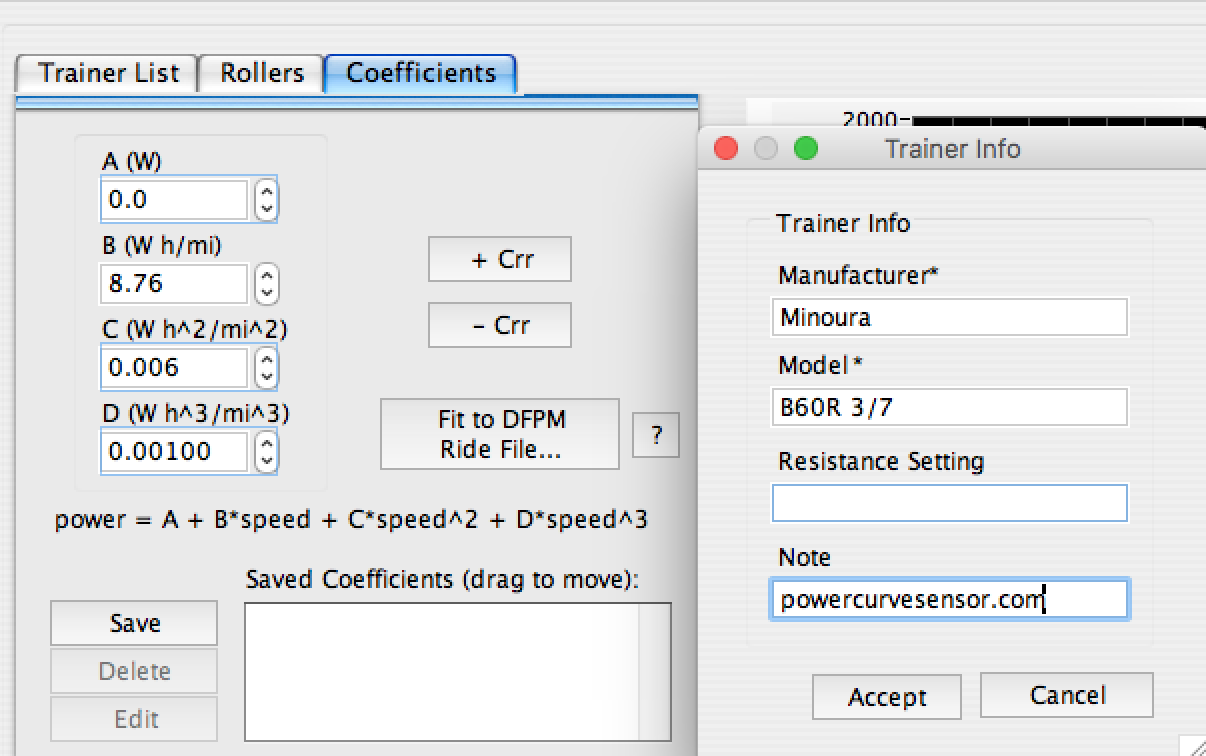
- Screen Shot 2017-01-11 at 9.10.10 AM.png (121.14 KiB) Viewed 16549 times
8) Click the Accept Button; the new trainer will now be saved in your Saved Coefficients List
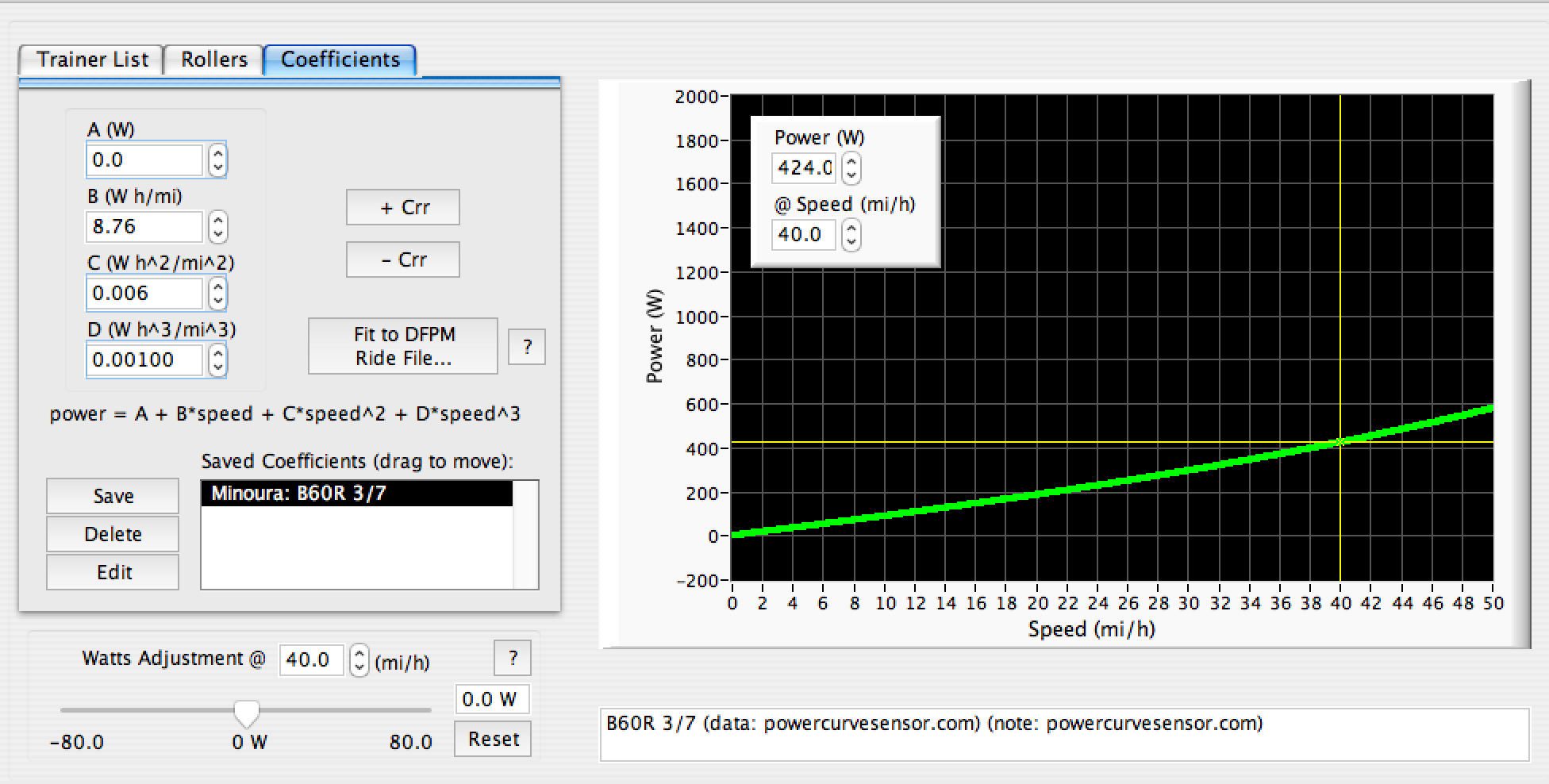
- Screen Shot 2017-01-11 at 9.11.07 AM.png (185.89 KiB) Viewed 16549 times
9) Finally, click the "Send to iBike" button to transfer the highlighted trainer curve to your PowerPod
You can create as many curves as you like in this manner.
Re: How to add a new Indoor Trainer in Isaac
Posted: Wed Jan 11, 2017 9:47 am
by ultratarmo
Great! Many thanks for the detailed explanation with screenshots.
Re: How to add a new Indoor Trainer in Isaac
Posted: Sat Mar 28, 2020 10:22 am
by steeminbeemin
Really useful thread to stumble across what with how the world is currently on lockdown! Figured I'd finally try out my PowerPod with my Minoura B60 (remote) "dumb" turbo trainer.
One observation though..... I think the coefficients shown above are a bit out of whack due to not converting the power curve data (source:
http://www.powercurvesensor.com/files/37c.png) from kph to mph. So I re-calculated the coefficients (using
https://mycurvefit.com/) , and thought I'd share those coefficients here in case they are of use to anybody else.
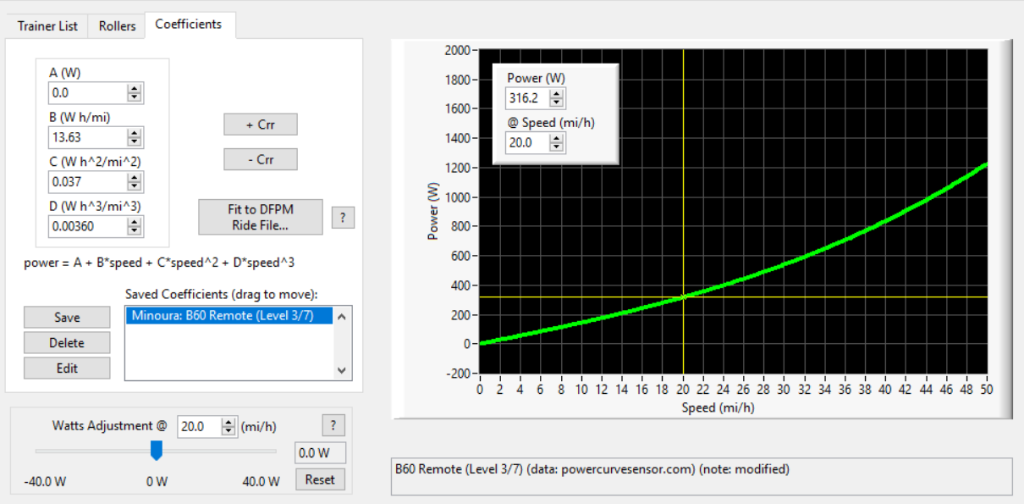
- Minoura B60 Remote 3of7 Power Curve_Isaac.PNG (155.42 KiB) Viewed 14389 times
Re: How to add a new Indoor Trainer in Isaac
Posted: Mon Mar 30, 2020 9:23 pm
by gbussey
So - I am getting ready to put together my new Kickr Core - will it have its own power report or do I use your settings? And when my Kickr climb arrives, will the gradient pick up on my power pod and/or Garmin - or is it not really measuring incline, but rather elevation change over distance (of which there will be none, since I'm sitting in my garage the whole time?)
Re: How to add a new Indoor Trainer in Isaac
Posted: Tue Mar 31, 2020 11:37 am
by Velocomp
I would use the power reporting feature of the Kickr.
I'm not sure about slope %, but theoretically it should work. Give it a try and let us know!
Re: How to add a new Indoor Trainer in Isaac
Posted: Sun Jan 03, 2021 5:06 am
by Megabit3000
The coefficients for the Tacx Vortex Smart in standalone mode are:
A = 0
B = 6,75
C = 0,002
D = 0,0005
source:
http://www.powercurvesensor.com/files/72c.png

