Page 1 of 1
Intel and M1/M2 Mac users: how to install Isaac/Mac on your computer
Posted: Mon Oct 02, 2023 4:03 pm
by Velocomp
UPDATED NOVEMBER 5, 2023. FIXED TYPO IN INSTRUCTIONS.
Thanks to the amazing efforts of one of our users, markw65,
it is now possible to run Isaac/Mac on your M1/M2 Mac and Intel Mac computer with the latest versions of macOS, including Ventura and Sonoma!
There are two files to download from this page.
1) New M1-M2-Intel Isaac Mac Software Installation Instructions (updated instructions as of November 5, 2023)
2) Installer.zip
After you have downloaded these files, but before doing ANYTHING else, open "New M1-M2-Intel Isaac-Mac SW_101023.pdf". DO NOT MOVE OR DO ANYTHING WITH THE "INSTALLER.ZIP" FILE UNTIL THE INSTRUCTIONS SAY SO.
Once you have opened the instructions, follow them! In particular, you will need to create a "terminal" command to set up the automatic installation of Isaac. It's really easy...
After you have installed Isaac/Mac/5.1, you will be able to install firmware updates, access your profiles, get serial number information, download ride files, and view your old ride files.
Re: NEW: Intel and M1/M2 Mac users: how to install Isaac/Mac on your computer
Posted: Wed Oct 04, 2023 7:29 pm
by lorduintah
John-
All went well - Very happy that the new drivers finally showed up!
One minor addition to the instructions - after cutting and pasting the TERMINAL instruction - you might have to enter the administrators password after "ENTER"
After installing ISAAC - I do not seem to be able to get the Preferences to open. I went and restarted my Mac and this issue persisted.
Tom
Re: NEW: Intel and M1/M2 Mac users: how to install Isaac/Mac on your computer
Posted: Thu Oct 05, 2023 4:11 pm
by Velocomp
lorduintah wrote: ↑Wed Oct 04, 2023 7:29 pm
John-
All went well - Very happy that the new drivers finally showed up!
One minor addition to the instructions - after cutting and pasting the TERMINAL instruction - you might have to enter the administrators password after "ENTER"
After installing ISAAC - I do not seem to be able to get the
Preferences to open. I went and restarted my Mac and this issue persisted.
Tom
Install process has been automated as of 10/5/23...please see posting above.
We will investigate the "Preferences" issue.
Re: NEW: Intel and M1/M2 Mac users: how to install Isaac/Mac on your computer
Posted: Thu Oct 05, 2023 4:13 pm
by Velocomp
lorduintah wrote: ↑Wed Oct 04, 2023 7:29 pm
John-
All went well - Very happy that the new drivers finally showed up!
One minor addition to the instructions - after cutting and pasting the TERMINAL instruction - you might have to enter the administrators password after "ENTER"
After installing ISAAC - I do not seem to be able to get the
Preferences to open. I went and restarted my Mac and this issue persisted.
Tom
Install process has been automated as of 11/5/23...please see posting above.
"Edit/Preferences" works on my Mac...
Re: NEW: Intel and M1/M2 Mac users: how to install Isaac/Mac on your computer
Posted: Thu Oct 05, 2023 6:44 pm
by lorduintah
John -
Yes it does.
I was trying to use the Preferences from Isaac for Mac/Preferences
((Attached screen shot))
If you also go to the open folder option and the dialog that opens (a file browser) at the bottom of the panel is a button for "Options" - pressing that seems to send the application off into the ozone and requires a force quit - for me.
Re: NEW: Intel and M1/M2 Mac users: how to install Isaac/Mac on your computer
Posted: Fri Oct 06, 2023 6:30 am
by Velocomp
lorduintah wrote: ↑Thu Oct 05, 2023 6:44 pm
John -
Yes it does.
I was trying to use the Preferences from Isaac for Mac/Preferences
((Attached screen shot))
If you also go to the open folder option and the dialog that opens (a file browser) at the bottom of the panel is a button for "Options" - pressing that seems to send the application off into the ozone and requires a force quit - for me.
To the best of my knowledge, "Isaac for Mac/Preferences" has never worked...
In 20 years of using Isaac software, I've never clicked on the "Options" button. When I do, my software locks-up too, and I am running an older version of macOS that does not require any of the updates used in this thread.
I have no idea what the Options button is supposed to do; it is not documented in our instructions. My advice is: don't click it.

Re: NEW: Intel and M1/M2 Mac users: how to install Isaac/Mac on your computer
Posted: Fri Oct 06, 2023 12:56 pm
by lorduintah
Re: Intel and M1/M2 Mac users: how to install Isaac/Mac on your computer
Posted: Sun Nov 05, 2023 11:23 am
by cheeryswede
Hej,
I think there is an error in the PDF (New M1-M2-Intel Isaac-Mac SW_101023.pdf) on page 7:
In the PDF it says for instruction
4) After the % symbol, type EXACTLY the following command (the command below is in bold to make it easier for you to read):
~/Downloads/installer/install-isaac/sh
As written, the command does not work.
Should it instead say: ~/Downloads/installer/install-isaac.sh
Not slash, but a dot or period instead between installer-isaac and the sh?
That worked for me.
A tip: with Terminal open, one can drag and drop the file install-isaac.sh from the Downloads folder, on to the Terminal window. The correct address and file name will be at the prompt. Then press enter and the shell script runs.
ttfn,
/K
Re: Intel and M1/M2 Mac users: how to install Isaac/Mac on your computer
Posted: Sun Nov 05, 2023 2:01 pm
by Velocomp
cheeryswede wrote: ↑Sun Nov 05, 2023 11:23 am
Hej,
I think there is an error in the PDF (New M1-M2-Intel Isaac-Mac SW_101023.pdf) on page 7:
In the PDF it says for instruction
4) After the % symbol, type EXACTLY the following command (the command below is in bold to make it easier for you to read):
~/Downloads/installer/install-isaac/sh
As written, the command does not work.
Should it instead say: ~/Downloads/installer/install-isaac.sh
Not slash, but a dot or period instead between installer-isaac and the sh?
That worked for me.
A tip: with Terminal open, one can drag and drop the file install-isaac.sh from the Downloads folder, on to the Terminal window. The correct address and file name will be at the prompt. Then press enter and the shell script runs.
ttfn,
/K
Yes, there was a typo; now fixed as of November 5...added your tip, too!
Re: Intel and M1/M2 Mac users: how to install Isaac/Mac on your computer
Posted: Fri Nov 17, 2023 9:48 am
by luxmoggy
Hello
I can also confirm it works on an M3 chip. I have just installed and tested it.
I do have an issue, not with the software's installation or running. If I maximise the window everything turns upside down.
Re: Intel and M1/M2 Mac users: how to install Isaac/Mac on your computer
Posted: Sun Nov 19, 2023 4:41 pm
by markw65
I do have an issue, not with the software's installation or running. If I maximise the window everything turns upside down.
This seems to be an issue with Labview (and programs written in Labview, such as Isaac). As far as I can tell, it's not actually zooming that does it - it's hovering the mouse over the zoom box long enough for the popup zoom menu to appear (about a second).
For me, I can zoom in and out as long as I quickly click the zoom button.
Once the screen gets inverted I haven't found a way to fix it other than to quit and restart...
Re: Intel and M1/M2 Mac users: how to install Isaac/Mac on your computer
Posted: Wed May 14, 2025 2:40 pm
by gkuchel
Hello all,
Earlier, when this became available, I installed it on my M2 MacBook Air running Ventura OS. It worked great! Then, for another software package, I had to upgrade to Sequoia OS. I lost communication between my Newton and Isaac. So, I tried to reinstall. But I got this:
Last login: Mon May 12 09:15:36 on ttys000
garykuchel@mac ~ % /Users/garykuchel/Downloads/installer/install-isaac.sh
Enter your login password if prompted
Password:
No receipt for 'com.ni.LabVIEWRuntime*' found at '/'.
No receipt for 'com.ni.pkg.daqmxbase.cinterface' found at '/'.
No receipt for 'com.ni.pkg.daqmxbase.cinterface.LibFwk' found at '/'.
No receipt for 'com.ni.pkg.daqmxbase.common' found at '/'.
No receipt for 'com.ni.pkg.daqmxbase.common.LibAppSupp' found at '/'.
No receipt for 'com.ni.pkg.daqmxbase.common.LibFwk' found at '/'.
No receipt for 'com.ni.pkg.daqmxbase.labview*-VIs' found at '/'.
No receipt for 'com.ni.pkg.daqmxbase.usb-support' found at '/'.
No receipt for 'com.ni.pkg.daqmxbase.usb-support.LibExt' found at '/'.
No receipt for 'com.ni.pkg.daqmxbase.usb-support.SysLibExt' found at '/'.
No receipt for 'com.ni.pkg.nipal' found at '/'.
No receipt for 'com.ni.pkg.nivisaconfiguration' found at '/'.
No receipt for 'com.ni.pkg.nivisadevelopment' found at '/'.
No receipt for 'com.ni.pkg.nivisaruntime' found at '/'.
No receipt for 'com.ni.pkg.nivisaserver' found at '/'.
No receipt for 'com.ni.nipali.LibAppSupp.pkg' found at '/'.
No receipt for 'com.ni.nipali.LibFwk.pkg' found at '/'.
No receipt for 'com.ni.nipali.LibLaunchd.pkg' found at '/'.
No receipt for 'com.ni.nipali.LibStartup.pkg' found at '/'.
No receipt for 'com.ni.nipali.SysUserLocalLibExec.pkg' found at '/'.
No receipt for 'com.ni.nipali.SysUsrSbin.pkg' found at '/'.
No receipt for 'com.ni.nisysapi.LibAppSupp.pkg' found at '/'.
No receipt for 'com.ni.nisysapi.LibFwk.pkg' found at '/'.
No receipt for 'com.ni.nisysapi.UsrLocalBin.pkg' found at '/'.
No receipt for 'com.ni.NI-VISA_DevSupp.LibAppSupp.pkg' found at '/'.
No receipt for 'com.ni.NI-VISA_DevSupp.LibPrefs.pkg' found at '/'.
No receipt for 'com.ni.NI-VISA_Runtime.App.pkg' found at '/'.
No receipt for 'com.ni.NI-VISA_Runtime.LibAppSupp.pkg' found at '/'.
No receipt for 'com.ni.NI-VISA_Runtime.LibExt.pkg' found at '/'.
No receipt for 'com.ni.NI-VISA_Runtime.LibLaunchd.pkg' found at '/'.
No receipt for 'com.ni.NI-VISA_Runtime.LibPrefs.pkg' found at '/'.
hdiutil: attach failed - No such file or directory
installer: Error - the package path specified was invalid: '/NI-VISA_Full_23.5.0.pkg’.
What am I doing wrong?
Thanks,
Gary K
Re: Intel and M1/M2 Mac users: how to install Isaac/Mac on your computer
Posted: Wed May 14, 2025 5:59 pm
by Velocomp
We no longer support Isaac. Please download and install Velocomp Aero:
https://www.velocompforum.com/viewtopic ... 106&t=6032
Re: Intel and M1/M2 Mac users: how to install Isaac/Mac on your computer
Posted: Thu May 15, 2025 10:21 am
by gkuchel
John,
Thanks for taking the time to reply! I realize that you no longer support Issac. What I was hoping for is that someone like Mark might have some advice on how to structure another workaround. This is because, unless I’m mistaken, Velocomp Aero does not support ancient Newtons like mine. Is that not correct? If I am mistaken, can you please instruct me how to toggle between road rides and trainer rides?
BTW, I doubt you remember me, but years ago, I connected you to Brian Wadey who I believe, collaborated with you on mounts for the Newton.
Thanks,
Gary K
Re: Intel and M1/M2 Mac users: how to install Isaac/Mac on your computer
Posted: Thu May 15, 2025 4:37 pm
by texmurphy
Hi Gary,
I am still using my Newton and I have switched to Aero from Isaac with no problems.
Note however that I am using Win10 on an i9.
-Tex
Re: Intel and M1/M2 Mac users: how to install Isaac/Mac on your computer
Posted: Fri May 16, 2025 6:18 am
by Velocomp
gkuchel wrote: ↑Thu May 15, 2025 10:21 am
John,
Thanks for taking the time to reply! I realize that you no longer support Issac. What I was hoping for is that someone like Mark might have some advice on how to structure another workaround. This is because, unless I’m mistaken, Velocomp Aero does not support ancient Newtons like mine. Is that not correct? If I am mistaken, can you please instruct me how to toggle between road rides and trainer rides?
BTW, I doubt you remember me, but years ago, I connected you to Brian Wadey who I believe, collaborated with you on mounts for the Newton.
Thanks,
Gary K
Velocomp Aero works just fine with the Newton; I download my Newton files every day into VA. All other functions work too...
To set trainer mode on/off, use the command
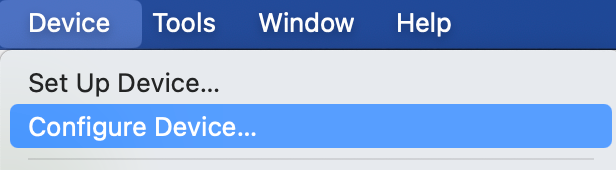
- 1.png (65.28 KiB) Viewed 45076 times
Then select:
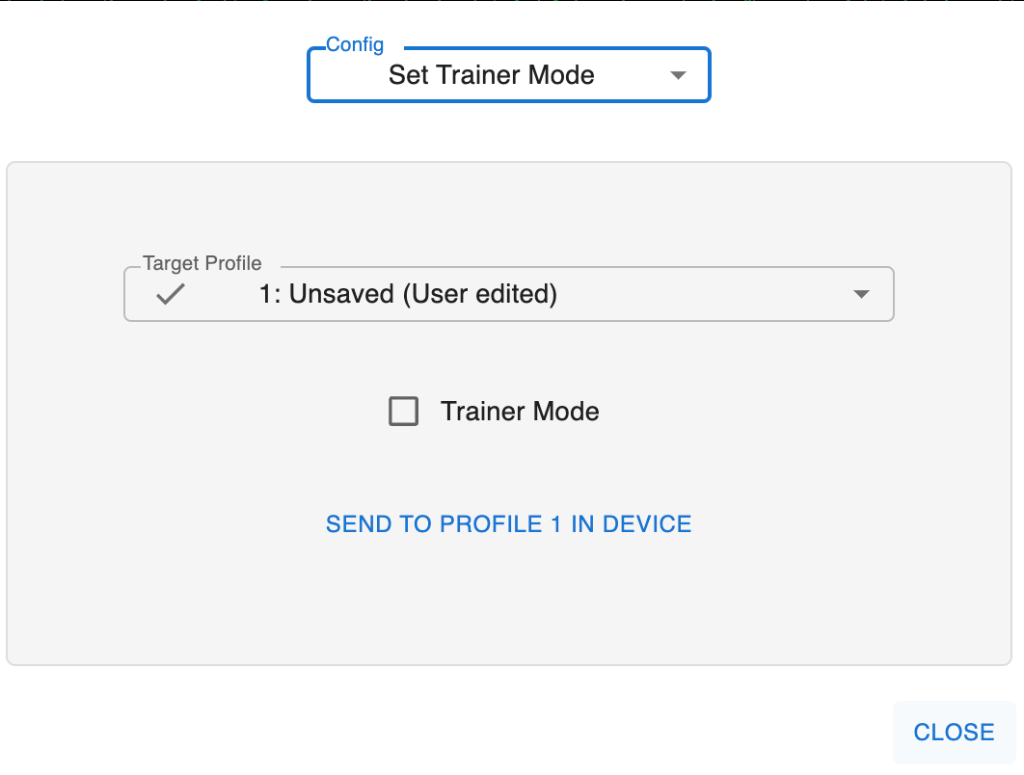
- 2.png (55.04 KiB) Viewed 45076 times
Re: Intel and M1/M2 Mac users: how to install Isaac/Mac on your computer
Posted: Wed May 21, 2025 11:56 am
by gkuchel
John,
You, Tom and everyone there are fantastic! I’ll for ever tell everyone I ride with about the virtues of VeloComp and all of your products!
Thanks!
Tex,
Thanks for your information. You are entirely correct, it works fine.
Best to all,
Gary K
Re: Intel and M1/M2 Mac users: how to install Isaac/Mac on your computer
Posted: Mon Jun 09, 2025 7:37 am
by gkuchel
The Aero software continues to work fine for outdoor rides, but recently we had a few cool, rainy days and I tried to use my set up indoors with Zwift. It went crazy. It started out giving me insanely high power numbers. I logged out of Zwift but continued to ride and over about 10 minutes, those numbers started coming down and I thought it was going to settle in around my usual levels. Instead, it continued to decline until it told me I was putting out 38 W. I’ll admit, I’m not as strong and fit as I used to be, but I know I still put out more than 38W. I used to have the key for pretty much every option on the Newton, and there was a way to toggle the Newton back and forth from indoor to outdoor. Is there a way in the new software to set the Newton up for indoor riding? Is there something else I need to do to get back to realistic power numbers?
Re: Intel and M1/M2 Mac users: how to install Isaac/Mac on your computer
Posted: Mon Jun 09, 2025 9:13 pm
by Velocomp