Page 1 of 1
Getting Isaac/Mac to work with macOS 11.4
Posted: Mon May 24, 2021 6:49 pm
by Velocomp
macOS 11.4 causes Isaac/Mac to crash.
If you are having this problem please see this thread for a likely solution:
http://www.velocompforum.com/viewtopic.php?f=35&t=5989
macOS 11.4 might ALSO break Parallels VM:. You will get this message when attempting to start Parallels:
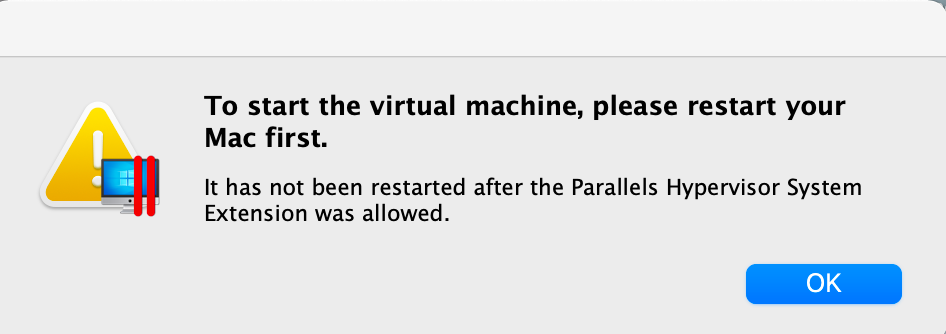
- Parallels error message.png (43.84 KiB) Viewed 117590 times
Fortunately, with the help of forum member lorduintah, there is a workaround to the Parallels problem:
1) Make sure your VM is stopped (not suspended).
2) Go to Parallels Control Center, select "Hardware/CPU and Memory", click "Advanced Settings", and change Hypervisor from Parallels to Apple.
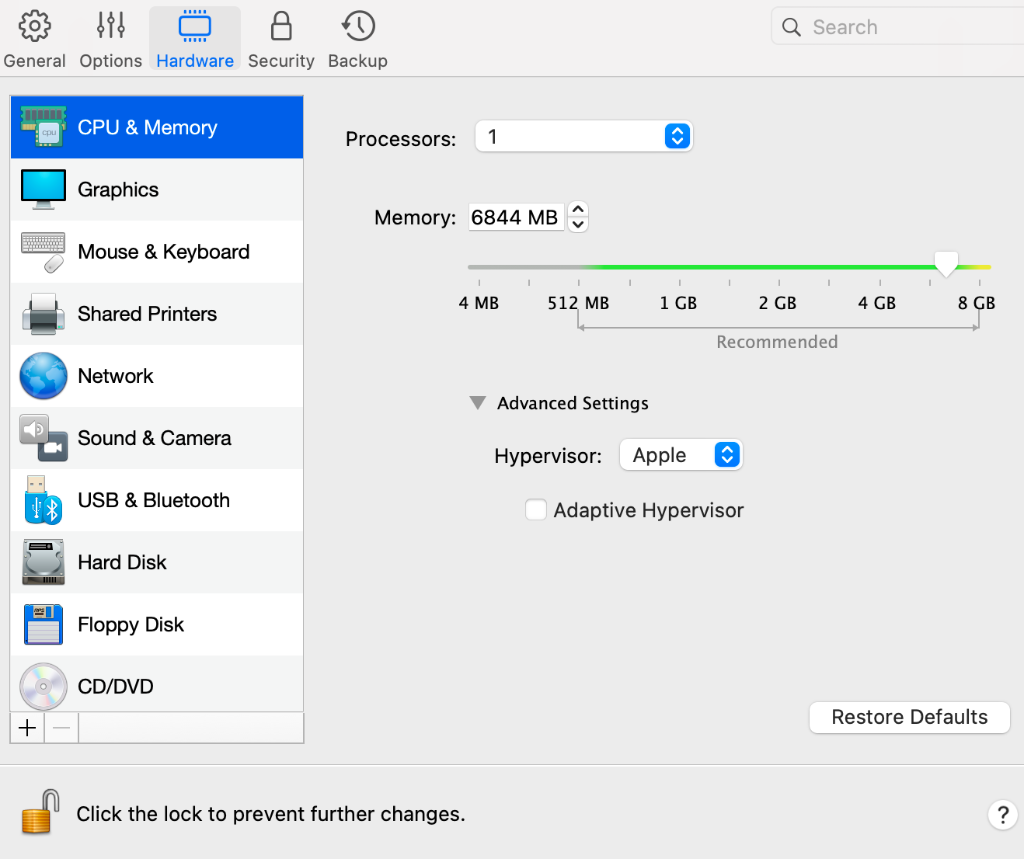
- Screen Shot 2021-05-26 at 11.25.23 AM.png (153.98 KiB) Viewed 117590 times
Please, please don't get mad at us about these problems. We did not cause them.
Re: WARNING: DO NOT UPGRADE YOUR MAC TO macOS 11.4
Posted: Thu May 27, 2021 1:49 pm
by mooneyrider
As I don't visit this forum frequently, I missed this before upgrading. Are you working on a fix for this? Do you need a crash log?
For what it's worth, I noticed that after upgrading to macOS Big Sur a few weeks ago that the kernelmanagerd process was running significantly all the time (ca. 50% CPU). I just manually removed the 3 kernel extensions that I believe are associated with the National Instruments drivers (ni488k.kext, nipalk.kext, and NIViPciK.kext) and rebooted, and now the fans have stopped spinning and the kernelmanagerd process is no longer showing up at the top of the Activity Monitor process.
David
Re: WARNING: DO NOT UPGRADE YOUR MAC TO macOS 11.4
Posted: Thu May 27, 2021 2:31 pm
by Velocomp
mooneyrider wrote: ↑Thu May 27, 2021 1:49 pm
As I don't visit this forum frequently, I missed this before upgrading. Are you working on a fix for this? Do you need a crash log?
For what it's worth, I noticed that after upgrading to macOS Big Sur a few weeks ago that the kernelmanagerd process was running significantly all the time (ca. 50% CPU). I just manually removed the 3 kernel extensions that I believe are associated with the National Instruments drivers (ni488k.kext, nipalk.kext, and NIViPciK.kext) and rebooted, and now the fans have stopped spinning and the kernelmanagerd process is no longer showing up at the top of the Activity Monitor process.
David
It is not our fault when Apple breaks things. And I mean BREAK: my main Mac has been completely inoperable now for 3 days, the consequence of following a "Senior Advisor" recommendation after the 11.4 update.
We are not a big enough company to navigate these kinds of problems. Neither, apparently, is National Instruments, a billion dollar corporation, whose drivers were broken in the 11.4 update. It is these broken drivers that cause Isaac/Mac to crash.
The only "fix" for the macOS 11.4 fiasco right now is a workaround for Parallels VM, which allows Isaac/Windows to run on 11.4. As an aside: as part of getting Parallels to work again, I needed to update Isaac/Windows to 5.1. It was a one-click update.
Microsoft has figured out how to make things "just work".
Apple has forgotten; they are now where Windows was 15 years ago.
Re: WARNING: DO NOT UPGRADE YOUR MAC TO macOS 11.4
Posted: Thu May 27, 2021 7:05 pm
by lorduintah
I support John's comments - stuff happens - but of late it is stuff that Apple does and not the vendors who are at the whims of what gets changed by Apple.
Years ago it was all the small features that individuals could create that appeared to enhance functionality of Apple software - yet when implemented - these features (extensions) adversely interacted and caused CONFLICTS with either other "toys" or the operating system (recall Conflict Catcher?)- now in an effort to stop many applications from the most remote security leaks, Apple changes aspects of the OS to tighten system security - and many of these changes lead to user applications crashing - without the capability of testing before the introduction of the changes. The control of how the system operates is actually better than the Microsoft Windows environment - because of their business practices. But there is a reliance on primary developers to be prepared.
The reliance of these vendors on other software (as in National Instruments - who support a number of applications to talk to instruments such as the PowerPod) - where they are either caught off guard or do not staff sufficiently their own support to have already updated their own "flawed" applications or system components.
In the case of National Instruments - they do have a MacOS following, but the support that they provide to respond to Apple changes is less than optimal. Part of that is the products that they provide to the community are not economically critical (insufficient users) to warrant preparation for these Apple OS updates. You can go to their forums and see that the Mac community is vulnerable to National Instrument economics and commitment to Macs.
It is not a fault of Velocomp - and any irritation should be directed at National Instruments.
Re: WARNING: DO NOT UPGRADE YOUR MAC TO macOS 11.4
Posted: Sat May 29, 2021 11:03 am
by Velocomp
lorduintah wrote: ↑Thu May 27, 2021 7:05 pm
It is not a fault of Velocomp - and any irritation should be directed at National Instruments.
Well...I am very unhappy with Apple. Apple broke two critical apps, and God knows what else is going wrong with other third party software.
Re: WARNING: DO NOT UPGRADE YOUR MAC TO macOS 11.4
Posted: Sat Jun 05, 2021 12:28 pm
by kamenr
I just found out about the crashing of Isaac with macOS 11.4, unfortunately after the update happened automatically on my Macs. I found a potential way to reverse the update, simply by restoring the Mac using Time Machine backup. See
https://www.chriswrites.com/how-to-down ... -of-macos/
Anyone tried this yet?
Re: WARNING: DO NOT UPGRADE YOUR MAC TO macOS 11.4
Posted: Thu Jun 17, 2021 6:51 pm
by briarandbrine
I don't check the forums often, but just found this thread after Isaac crashed on loading. Bummer. I just got my PowerPod back from service. Will I be able to transfer my profiles from the Powerhouse App? If not, I'm not sure how to proceed.
Re: WARNING: DO NOT UPGRADE YOUR MAC TO macOS 11.4
Posted: Thu Jun 17, 2021 7:18 pm
by Velocomp
briarandbrine wrote: ↑Thu Jun 17, 2021 6:51 pm
I don't check the forums often, but just found this thread after Isaac crashed on loading. Bummer. I just got my PowerPod back from service. Will I be able to transfer my profiles from the Powerhouse App? If not, I'm not sure how to proceed.
The route I am taking is to use Parallels VM and Isaac Windows.
Re: WARNING: DO NOT UPGRADE YOUR MAC TO macOS 11.4
Posted: Thu Jun 17, 2021 9:36 pm
by briarandbrine
If using parallels, would I need to buy a license of Windows to run Isaac?
Re: WARNING: DO NOT UPGRADE YOUR MAC TO macOS 11.4
Posted: Thu Jun 17, 2021 9:44 pm
by lorduintah
Good question -
On order to install Windows through Parallels you will need to enter a valid license key code for Windows - perhaps you have a PC that was running some version of Windows ---
When Windows 10 came out, I had a PC that was running Windows 7, and I believe another version - where you could apply the key sequence that Microsoft required - to install Windows I also have since found installer images that can be used for Windows and that very same Win 7 key code will work during the authorization for Win 10.
This may not be of much help - as I do not want to describe how you might get around a purchase of the operating system. But I have seen prices around $35 or less for legal keys.
Re: WARNING: DO NOT UPGRADE YOUR MAC TO macOS 11.4
Posted: Thu Jun 17, 2021 9:47 pm
by briarandbrine
Nevermind, I just googled it (should have done before my post). I'll get something worked out.
If I do so, can I use the same ride and profile files I used on the Mac side?
Re: WARNING: DO NOT UPGRADE YOUR MAC TO macOS 11.4
Posted: Fri Jun 18, 2021 8:21 am
by lorduintah
Isaac handles the PP ride data the same regardless of computer operating system.
I have had both Mac and Windows versions and both yield the same results.
Re: WARNING: DO NOT UPGRADE YOUR MAC TO macOS 11.4
Posted: Wed Jun 23, 2021 1:01 am
by BikeBill
I have an M1 MacBook Air running OSX 11.4 with Parallels Desktop ver. 16. I have tried the fix suggested but my Control Panel doesn't have the Hyperviser option suggested, as seen below. Do you have any suggestions?
Thanks
Bill
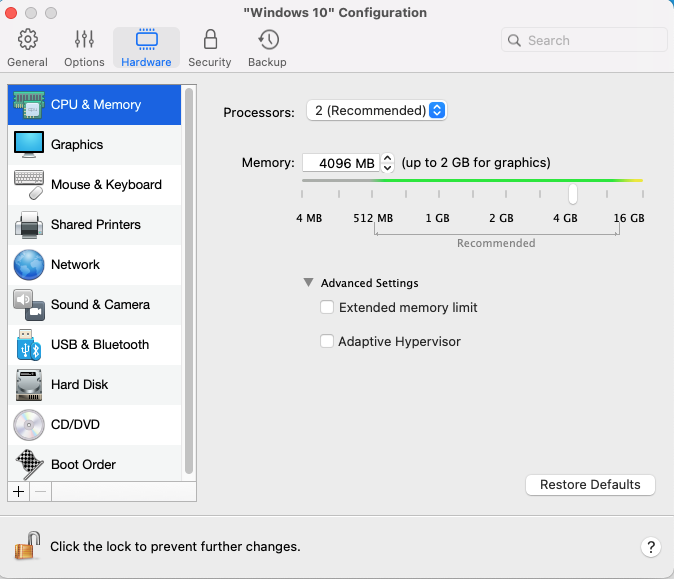
- Control Panel.png (80.79 KiB) Viewed 116804 times
Re: WARNING: DO NOT UPGRADE YOUR MAC TO macOS 11.4
Posted: Wed Jun 23, 2021 5:54 am
by Velocomp
You can try clicking the "Adaptive Hypervisor" option.
Unless this happens to work, sadly, Isaac does not run with the M1 CPU. There is nothing we can do about this at this time.
Let us know what you find.
Re: WARNING: DO NOT UPGRADE YOUR MAC TO macOS 11.4
Posted: Wed Jun 23, 2021 4:31 pm
by BikeBill
Changing the Hypervisor state doesn't appear to have any effect. I get this message regardless. I guess I will have to wait for a fix for either Parallels or Big Sur/M1.
Thanks, Bill
Re: WARNING: DO NOT UPGRADE YOUR MAC TO macOS 11.4
Posted: Fri Aug 20, 2021 7:20 pm
by AN2019
Did Apple ever get this sorted?
Re: WARNING: DO NOT UPGRADE YOUR MAC TO macOS 11.4
Posted: Fri Aug 20, 2021 10:41 pm
by Velocomp
AN2019 wrote: ↑Fri Aug 20, 2021 7:20 pm
Did Apple ever get this sorted?
No. I am very unconfident that this problem will be resolved in the near term. It is out of our control.
Re: WARNING: DO NOT UPGRADE YOUR MAC TO macOS 11.4
Posted: Sat Aug 21, 2021 12:17 pm
by lorduintah
There is version 17 of Parallels Desktop - it may be part of the solution.
Keep in mind another path you can take is to use Parallels and run an older version of the MacOS where you know the Isaac can run.
All you need is the installer for that version of the MacOS that you want to have available and those files can be found on Apple's site,
Tom
SEE:
https://osxdaily.com/where-download-macos-installers/
ALSO:
VMWare has a free engine for running virtual system configurations - if you do not own or wish to pay for Parallels.
https://www.vmware.com/products/fusion/ ... ation.html
Re: WARNING: DO NOT UPGRADE YOUR MAC TO macOS 11.4
Posted: Sat Aug 21, 2021 12:59 pm
by Velocomp
lorduintah wrote: ↑Sat Aug 21, 2021 12:17 pm
There is version 17 of Parallels Desktop - it may be part of the solution.
Keep in mind another path you can take is to use Parallels and run an older version of the MacOS where you know the Isaac can run.
All you need is the installer for that version of the MacOS that you want to have available and those files can be found on Apple's site,
Tom
SEE:
https://osxdaily.com/where-download-macos-installers/
Here is what we know:
1) Isaac/Mac works with Macs with Intel processors running older versions of macOS (Mojave or before).
2)
Isaac/Mac does not run on current versions of macOS 11.4 (Big Sur).
3) If you have an Intel/Mac running macOS 11.4 (Big Sur), we have confirmed that Isaac runs on Parallels v16, both in Isaac/Windows (with Windows OS) and Isaac/Mac (macOS Mojave or earlier), Older versions of macOS are available from the link above.
4)
Isaac/Mac does not run on Macs with the new "M1" CPU. Sadly, there is a near-zero chance Isaac/Mac will ever run natively on M1 Macs.
5) Parallels v16 does NOT work with "M1" Macs.
6) We have not yet tested Parallels v17 with M1 Macs. We are doubtful v17 will work but we will let you know.
Re: WARNING: DO NOT UPGRADE YOUR MAC TO macOS 11.4
Posted: Sat Aug 21, 2021 8:56 pm
by lorduintah
Re: WARNING: DO NOT UPGRADE YOUR MAC TO macOS 11.4
Posted: Sun Aug 22, 2021 9:39 am
by Velocomp
The question is...do the NI/SiLabs drivers successfully hook in to the M1 CPU? I am doubtful, for the same reason those drivers don't hook in to Big Sur. That said, we are trying to find out...
Re: WARNING: DO NOT UPGRADE YOUR MAC TO macOS 11.4
Posted: Sun Aug 22, 2021 2:15 pm
by AN2019
I don't know if this helps, but I'm running Windows 10 right at this moment on my M1 MacBook Air with Parallels v17. Shall I attempt to install Isaac?
Re: WARNING: DO NOT UPGRADE YOUR MAC TO macOS 11.4
Posted: Sun Aug 22, 2021 2:19 pm
by AN2019
I won't be able to test to see if it connects to Aeropod today as (doh!) this computer only has USB-C ports. Converter doesn't arrive 'til Wednesday.
Re: WARNING: DO NOT UPGRADE YOUR MAC TO macOS 11.4
Posted: Sun Aug 22, 2021 4:32 pm
by AN2019
AN2019 wrote: ↑Sun Aug 22, 2021 2:15 pm
I don't know if this helps, but I'm running Windows 10 right at this moment on my M1 MacBook Air with Parallels v17. Shall I attempt to install Isaac?
It bricked my Windows install lol. Guess I'll try and install and older version of OS X and see if that works.
Re: WARNING: DO NOT UPGRADE YOUR MAC TO macOS 11.4
Posted: Sun Aug 22, 2021 6:12 pm
by Velocomp
AN2019 wrote: ↑Sun Aug 22, 2021 4:32 pm
AN2019 wrote: ↑Sun Aug 22, 2021 2:15 pm
I don't know if this helps, but I'm running Windows 10 right at this moment on my M1 MacBook Air with Parallels v17. Shall I attempt to install Isaac?
It bricked my Windows install lol. Guess I'll try and install and older version of OS X and see if that works.
Just to be clear, you have Parallels V17 installed on your M1 Mac, and Windows 10. When you tried to install Isaac/Windows on Parallels, what happened?
Re: WARNING: DO NOT UPGRADE YOUR MAC TO macOS 11.4
Posted: Thu Aug 26, 2021 5:17 pm
by fauxlty
It works fine with Windows 10 inside VMware Fusion. I've had to do a lot of VM host and client testing over the years and VMware has typically been the best at both low level hardware passthrough (with proper driver/kexts support) and updates in case there's an issue. I imagine Player will be fine as well.
I don't have M1(x) hardware as of yet, so I can't test that. I'm out of the hardware testing biz...

Re: WARNING: DO NOT UPGRADE YOUR MAC TO macOS 11.4
Posted: Thu Aug 26, 2021 6:09 pm
by Velocomp
fauxlty wrote: ↑Thu Aug 26, 2021 5:17 pm
It works fine with Windows 10 inside VMware Fusion. I've had to do a lot of VM host and client testing over the years and VMware has typically been the best at both low level hardware passthrough (with proper driver/kexts support) and updates in case there's an issue. I imagine Player will be fine as well.
I don't have M1(x) hardware as of yet, so I can't test that. I'm out of the hardware testing biz...

We have been using Parallels and Isaac/Win with Big Sur, without problems. It's on the macOS side with Isaac/Mac that Big Sur fails.
From all the reports we have, M1 won't work with Isaac, either on the Mac or VM side.
Re: WARNING: DO NOT UPGRADE YOUR MAC TO macOS 11.4
Posted: Thu Aug 26, 2021 9:30 pm
by fauxlty
I don’t have my old lab anymore, but I may have some friends on that side of the house who have more specifics. With everything else we test we haven’t had any issues that weren’t expected. I only now saw this issue since I got my PP4 a week ago.

Re: WARNING: macOS 11.4 causes Isaac/Mac to crash
Posted: Mon Oct 02, 2023 9:59 pm
by Velocomp
AS OF 10/2/23 WE HAVE ISAAC/MAC WORKING ON INTEL AND M1/M2 MACS. GO HERE FOR INSTALLATION INSTRUCTIONS:
https://velocompforum.com/viewtopic.php?f=35&t=5989